Prime Minister Narendra Modi announced the launch of the BHIM (Bharat Interface for Money) a new digital payment app named after Dr. BR Ambedkar last week. Here's how it works...

BHIM App
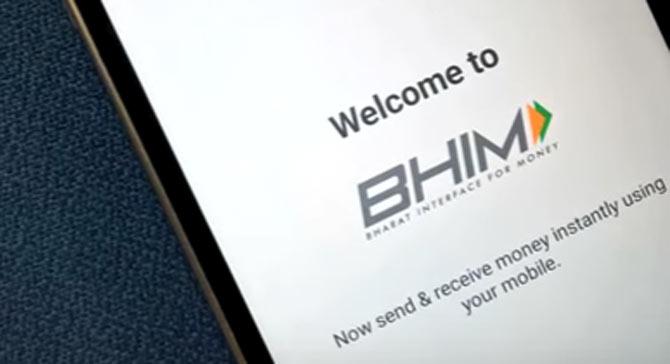
Pic/YouTube
Prime Minister Narendra Modi announced the launch of the BHIM (Bharat Interface for Money) a new digital payment app named after Dr. BR Ambedkar last week. The app, which will support Aadhar-based payments with the use of a fingerprint impression, a feature that will be added in the future.
ADVERTISEMENT
How the BHIM app works:
- The app first verifies your mobile number, after which it allows you to select your preferred bank.
- An SMS is sent to your number, which is generally linked to your bank account.
- You will be asked for a 4-digit passcode. Choose it wisely so it's easy to remember.
- After selecting your bank the BHIM app will reflect the relevant number if your bank account is UPI-activated with options to send and receive money, and transact via IFSC.
- In case your bank account isn't UPI activated then put in 6-digits of your debit card and the expiry date to utilise the app.
- Type in your mobile number or VPA address to transfer the money after which BHIM will verify the payee.
- Type in the amount and hit pay. Tap on the three dots above the send money option if the payee doesn't have UPI activated and transfer money through the ACCOUNT + IFSC option.
Keep in mind that you can access only one account per mobile number, so if your account is linked to two, disable the selected one and return to the bank selection option.
Interestingly, the BHIM app is different from mobile wallets like Paytm or MobiKwik. This is because it's linked directly to a bank account and if it's UPI activated then you can just ask for the payee’s VPA or virtual payment address, and make the payment to that account.
The BHIM app supports maximum of Rs. 10,000 per transaction and Rs. 20,000 within 24 hours. Users can scan a QR code for faster entry of payment addresses. Merchants can easily print their QR Code for display. The app currently supports Hindi and English languages.
 Subscribe today by clicking the link and stay updated with the latest news!" Click here!
Subscribe today by clicking the link and stay updated with the latest news!" Click here!







