Search engine giant Google Inc is experimenting a Chrome extension named 'Tone' which broadcasts the URL of the current tab to any machine within earshot that also has the extension installed
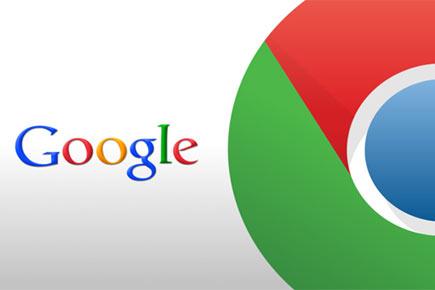
Google Chrome
New Delhi: Search engine giant Google Inc is experimenting a Chrome extension named 'Tone' which broadcasts the URL of the current tab to any machine within earshot that also has the extension installed.
According to the company, Tone grew out of the idea that while digital communication methods like email and chat have made it infinitely easier, cheaper, and faster to share things with people across the globe, but actually made it more complicated to share things with the people standing right next to you.
ADVERTISEMENT

Tone aims to make sharing digital things with nearby people as easy as talking to them. It provides an easy-to-understand broadcast mechanism that behaves like the human voice—it doesn't pass through walls like radio or require pairing or addressing.
The initial prototype used an efficient audio transmission scheme that sounded terrible, so we played it beyond the range of human hearing. However, because many laptop microphones and nearly all video conferencing systems are optimized for voice, it improved reliability considerably to also include a minimal DTMF-based audible codec.
The combination is reliable for short distances in the majority of audio environments even at low volumes, and it even works over Hangouts.
To get started, the users will have to first install the Tone extension for Chrome. Then open a tab with the URL they want to share, make sure that the volume is on, and press the Tone button. The device will then emit a short sequence of beeps. Nearby machines receive a clickable notification that will open the same tab.
 Subscribe today by clicking the link and stay updated with the latest news!" Click here!
Subscribe today by clicking the link and stay updated with the latest news!" Click here!







