Here’s a list of toys that can be controlled by your smartphone. Affordable and fun, these gadgets satisfy your technology needs, too

Tech special, gadgets, technology, toys controlled by smartphone, PowerUp 3.0, Ollie By Sphero, Parrot AR.Drone 2.0, ROMO
We all wanted that smart toy when we were kids, be it the walking-talking doll which could record our own favourite greeting, or that lego kit that the boys in our class owned. With time, we grew up and the toys became smarter. Gigantic television sets, latest models of cars or the latest mobile phones became our new toys.
But, sometimes, this is just not enough. Every time you cross a toy store, there is that urge to peep in and check out the new technologically-advanced toys that are available today.
ADVERTISEMENT
Sometimes, you wonder what people around you might think or why you are the only adult wandering around in a toy store.
Well, the good news is, there are enough toys available today that will not only let you experience what it is like to be a child again, but will also satisfy your gadget cravings. These gadgets are affordable, great fun and can involve the whole family too.
Here is a list of toys that can be remote-controlled using your smartphone, to add to your wish list. Most of them are not available in India, but can be ordered through various online stores for your doorstep delivery.
Ollie By Sphero: (Rs 6,200 onward)
Here’s a ball that runs around the room at a crazy speed but at your command. Imagine the fun of racing the balls all over the house and even bumping them with each other to reach the finishing point first. Ollie is a super hero at that.

Originally called the Sphero 2B, Ollie is shaped like a capsule and is made out of flexible tough polycarbonate body so that it can take rough drops and tumbles. Ollie comes with its own hub caps and rubber tyres that can take on both the smooth floor in your house, or sand on the beach. The two wheels spin independently of each other giving it more agility and enabling it to go up to speed to 22 km per hour.
On a single charge via USB, it can run about crazily for almost an hour. It connects to your iOS or Android smartphone via Bluetooth 4.0 and can be controlled within a range of 100 feet.
Once you launch the App, it looks for all the Ollies in its range and once you touch your phone to your Ollie, they get paired up. On pairing Ollie literally comes to life. Its’ lights start glowing in millions of colours and the wheels start spinning. From the touch screen joystick you can rotate Ollie 360 degrees, control its speed etc.
In the Tricks Mode, in addition to the joystick, you also get a trick pod. Slide you finger across this pad and you can spin the wheels out of phase with each other, allowing Ollie to wobble, drift, flip over or make it jump off
a ramp.
To add to the feel of racing, the Ollie even gives out a crunching sound each time it smacks into something.
Mastering tight corners and sharp curves will take getting used to, but the fun of racing your Ollie will be worth it.
PowerUp 3.0: (Rs 3,100)
Paper planes were our first exposure to the power of paper, some muscle power and wind. But imagine if you could control how this plane flies. This is exactly the power that PowerUp 3.0 gives you — it converts your handmade paper planes into remote-controlled flying machines.

It is a simple device with a carbon fibre rod attached to a tiny motor, which gets attached under your paper plane with its clips. The module then connects to your iOS or Android phone via Bluetooth 4.0. Once connected, you need to activate the PowerUp 3.0 App and your plane is ready to take off. Now, simply push the throttle to full and launch the paper airplane as high as you can. The connected smartphone acts as a steering for the plane, as you can tilt your phone left or right to change the direction of the plane or increase or reduce the throttle by moving the phone up or down. The App also has a battery level indicator, charging level indicator, a range and thrust indicator, an artificial horizon to give the feel of a cockpit and air traffic control to monitor other PowerUp planes in the area and avoid air accidents.
To charge, you can use any microUSB Charger, and it will give you about 10 minutes of flying time on a single charge. For the plane, all you need is an A4 sheet of paper, and you are all set to have some fun.
Parrot AR.Drone 2.0: (Rs 43,490)
Measuring nearly two feet in width, the Parrot AR Drone 2.0 comes with one 720p HD front-facing camera, a low-resolution down-facing camera, a 1GB 32-bit ARM Cortex A8 processor, 1 GB RAM, GPS and Wi-Fi connectivity, a gyroscope, accelerometer, pressure sensors, ultrasound sensors and a 1000mAH battery. The drone can be controlled via your iPhone or ipad, or Android devices including phones, tablets and the NVIDIA Shield controller.

There are a number of apps available for AR.Drone 2.0, like AR.FreeFlight 2.0, which let you program your Drone and control its flight. On hitting the ‘take off’ button, the drone starts hovering in the air and by tilting your connected mobile device, you can control the direction of flight or use the joystick built into the App to control its motion. The AR.Drone 2.0 is smart — it automatically handles all the tiny stabilising adjustments needed to keep it afloat. ‘Absolute Control’ gives you the option of changing the level from beginner to expert.
From the piloting interface, you can click pictures or make videos. You can start or stop the recording from the App or switch between the cameras. All pictures and videos can be stored directly onto the connected smartphone or tablet or you can attach a USB thumb drive directly to the drone for storage. You can even store flight data like time, speed, and altitude and share it with the community of other AR Drone users and achieve points for the same or share the videos with people from all over the world.
ROMO: (Rs 9,300)
A perfect Robotic friend to share with your child or simply a programmable Robot that brings out the child in you. This is what you get when you buy a ROMO, an iPhone Faced robot. It is basically a wheelbase in which you dock your iPhone or iPod touch and it becomes a fully functional robot. The base comes with a 30 pin or a lightning connector, a pair of treadmills as wheels and a front-facing LED. On this base you can mount your iPhone, which acts as the brain of the robot.
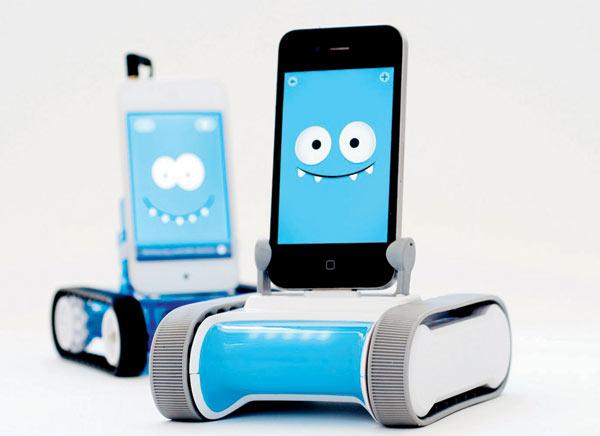
All you have to do is download Romo’s iPhone App, mount it on the wheelbase and your robot comes to life. The short animation on the phone screen introduces Romo and will take you through a series of missions, and introduce you to its ultra basic programming language. Thereon, you can programme your Romo to do anything like dive forward or backwards, run around in circles or even make complex shapes on the floor.
Once the basic programming has been set on the screen of your phone, you can start using ‘Romo Control’, which lets you control your Romo from another iOS device, while the iPhone is still plugged into it. ‘Romo’s eyes’ or your phone’s front-facing camera will let you see where the robot is travelling, letting you take pictures or stream live video or use the speaker to converse with others in its way, while the Romo zips around.
ROMO works via facial recognition to become an e-pet too. It makes cartoon faces, talks gibberish, and moves around as you move — following you or your child around the house or even chase a ball that you throw across the room. It even blinks an eye every time you poke it.
 Subscribe today by clicking the link and stay updated with the latest news!" Click here!
Subscribe today by clicking the link and stay updated with the latest news!" Click here!







