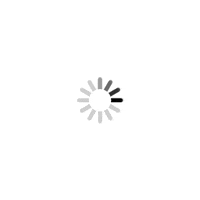Photoshop, InDesign and Coreldraw will cost you thousands. Here are cheaper options that can work on all comps

Canva
Canva is an excellent online resource that you can use to design pretty much anything you want to—booklets, social media posts or even visiting cards. It is absolutely brilliant. The entire interface is on your web browser, so it works on almost any PC. They have a good choice of free and premium pictures, fonts, backgrounds and icons. You can also upload images for more customisation. There is a limit to how much you can modify an image in Canva, so you might have to get Gimp to do that.
https://www.canva.com/
Gimp
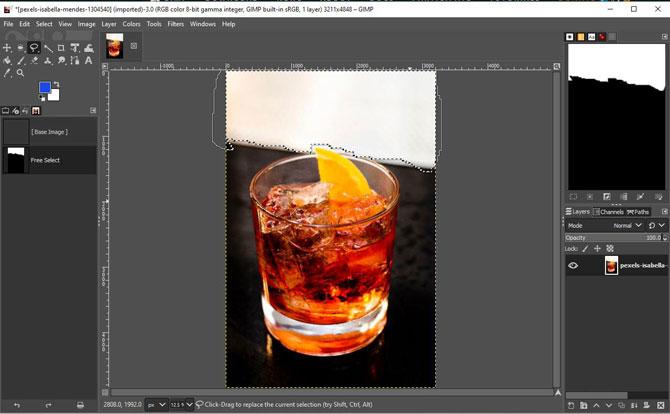
Gimp is open source's answer to Photoshop. While it was not very useful in the past, it has really got its act together lately. The software has all the basic features required to manipulate, prep and colour correct your images for your design. Like most other photo editing software, Gimp has a bit of a learning curve. However, if you are familiar with similar software, learning this will probably take just a few minutes. It is also significantly lighter than its competitors.
www.gimp.org
Flexclip
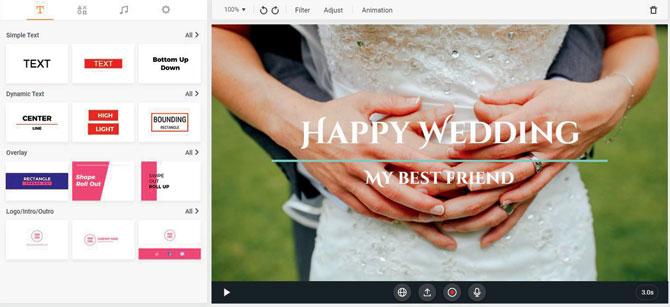
While most of the web apps mentioned deal with graphics, this one is exclusively for video. Flexclip lets you add text, stock video, music and dynamic elements to your videos making them ready in a few minutes. You can also record your webcam or your screen if you are making a tutorial. However, for the basic plan FlexClip only lets you download the 480p version of the edited video.
www.flexclip.com
Fotojet

Fotojet takes the classic interface of Canva and adds a lot more photo editing in it. In the editing section you can add overlays, clipart, text and even a frame to your images. The designing section of Fotojet is similar to Canva, but I find the limited menu organised in a very refreshing way. The font selection tool is also a lot better than the one Canva uses. However, if I want more variety I would still turn to Canva unless I want to edit images. Fotojet also has a video editing cousin called FlexClip.
www.fotojet.com
Irfanview
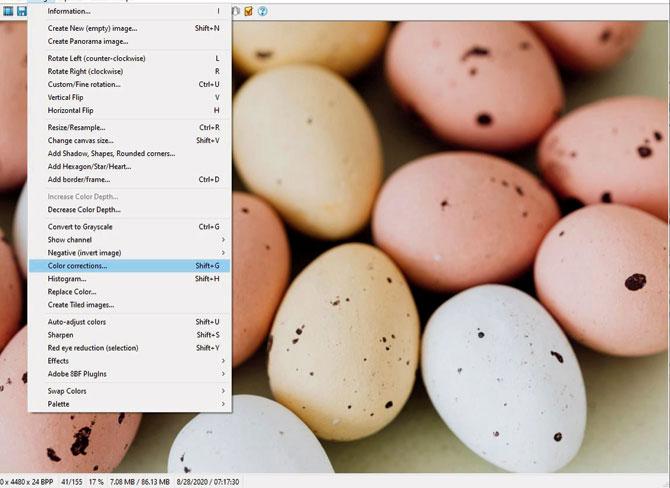
Irfanview is a very simplistic image manipulation software. It can correct colour, rotate images, and do basic editing. That said, Irfanview is also very quick. It loads up fast and has enough features to keep itself relevant even today. The software is also great for batch conversions and naming.
www.irfanview.com
Pexels
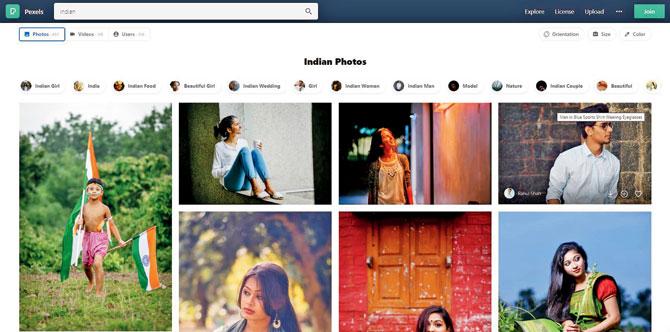
If you are looking for graphics and stock images that can be used for free, both commercially and personally, then check out Pexels. The site is a repository of free images, vectors and videos that you can use to enhance your artwork. In case you are wondering what a vector is, it is a type of image that is made up of points, lines and curves. The advantage of such an image is it can scale to any size without losing quality as it is not bound by pixels.
www.pexels.com
Keep scrolling to read more news
Catch up on all the latest Mumbai news, crime news, current affairs, and a complete guide from food to things to do and events across Mumbai. Also download the new mid-day Android and iOS apps to get latest updates.
Mid-Day is now on Telegram. Click here to join our channel (@middayinfomedialtd) and stay updated with the latest news
 Subscribe today by clicking the link and stay updated with the latest news!" Click here!
Subscribe today by clicking the link and stay updated with the latest news!" Click here!