A credit card-sized computer, the Raspberry Pi, could replace your desktop, gaming console and media centre.
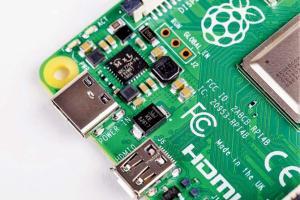
.
A Raspberry Pi is a tiny low-cost, low-powered computer produced by a non-profit called the Raspberry Pi Foundation. Since 2012, the foundation has been consistently producing and updating these small wonders. The current model, the Pi 4 was launched just a few months ago and is readily available in India. They have sold over 19 million Raspberry Pis worldwide.
The latest Raspberry Pi includes a low-cost and low-powered ARM-based processor, similar to the processors found on your smartphone, just a little bit older. It comes in three variants—1GB, 2GB and 4GB. The Pi4 is loaded with WiFi-AC, Bluetooth 5.0, 2 USB 3.0 ports, 2 USB 2.0 ports, 2 Micro HDMI ports and an Gigabit Ethernet port. The whole thing runs on a C-type USB charger. There are a few more things you will need to run your Pi, but they are not very expensive. By our calculation you can set up a running desktop PC for under R5,000, which is very impressive
ADVERTISEMENT
What you can do with it: For a low-powered device there are lot of projects online that use the Raspberry Pi as its core. You can turn it into a web server, a brain for a robot, an automated farmbot, home assistant and even a Pi-based portable laptop. For starters, we can look at turning the Rapsberry Pi into a desktop computer, a retro gaming console and a media centre. Don't worry. You don't have to be a whiz at computers to do this, there is a way to install them with minimum experience.
Getting started: Just getting the Raspberry Pi is not enough to get started. The Pi is just a computer, so you will need to get a MicroSD card to load the operating system, a USB C power cable, micro HDMI cable, a screen and a keyboard and mouse. You can, optionally, also invest in an enclosure for under R500. Once you have all of these in place, you are ready to begin. The first step is to install an OS on the MicroSD for which there are a bunch of choices, depending on what you want to do with the device.

Newbie: For complete beginners, the Raspberry Pi Foundation has made it easy to start using the Pi. Just download Noob and copy it on to the MicroSD card. It will boot and prompt you to configure the Wifi, which you should do. After this, the Pi will offer a menu with different installation choices. I would recommend installing Raspbian for your desktop, LibreElec for a media centre and Lakka for some retro gaming goodness. The programme will download and install all of your choices. You may want to give it an hour or so it takes time to download and install. Once installed the OS will give you a choice at start-up to decide what you want to boot into.

Desktop: If you are going to be predictable and use your Raspberry Pi as a desktop, then you will probably want to install Raspbian. While there are other OSes out there that could be used with the Pi, the Raspbian is the most compatible. The operating system is fairly simple to install and use. The OS includes programmes like LibreOffice, Scratch and even Minecraft. While it is a highly functional desktop computer, it lacks the power to run demanding applications like photo and video editors.
Gaming: Lakka is a retro gaming OS that is, let's say inspired, by the look and feel of the PS3. It can play almost any kind of retro game all the way from the Atari to the Nintendo to even the first PlayStation. You will have to legally obtain the games to run them on the machine, they are often called ROMs. You may have to run a Google search to find the games you want to play. Lakka is very intuitive; it can automatically find ROMS on your pendrive and even detect your controller. I used it with a PS4 controller, no keyboard mouse needed for this OS.


Media Centre: If a media centre is what you are after, then you may want to go in for LibreELEC. Based on a popular media centre software called Kodi, LibreELEC is light and fast. The OS can be customised to change its look and how it functions. It is also very receptive to IPTV, so if you have a subscription to an IPTV service, you can integrate it in to the Kodi. You can also add a bunch of add-ons that let you watch YouTube and other such video services. LibreELEC works with a controller as well as a keyboard mouse setup.
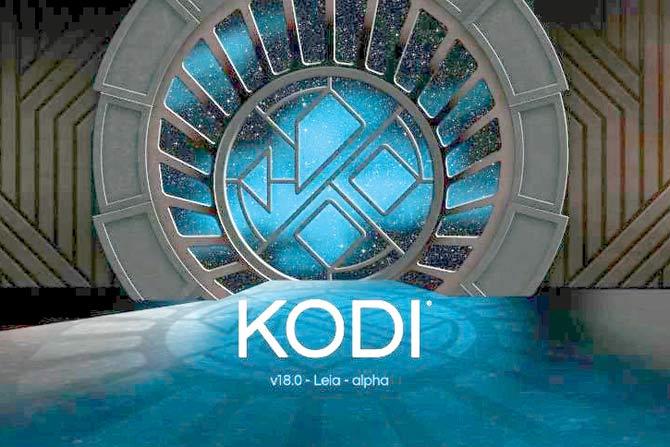
What you need to get started
Raspberry Pi 4 2GB: Rs 3,237
32GB MicroSD Card: Rs 300
Type C power cable and charger: Rs 500
Micro HDMI to HDMI cable: Rs 270
Any screen (TV, Monitor, old CRT TV)
Keyboard & Mouse: Rs 399
Total Rs 4,706
Optional Pi housing Box: Rs 399
Optional Game Controller: Rs 250
Links
NOOBS
Download: https://bit.ly/smdnoobs
Guide: https://bit.ly/smdnoobsguide
Raspbian
Download: https://bit.ly/smdrasp
Guide: https://bit.ly/smdraspguide
Lakka
Download: https://bit.ly/smdlakka
Guide: https://bit.ly/smdlakkaguide
LibreElec
Download: https://bit.ly/smdlibre
Guide: https://bit.ly/smdlibreguide
Open Media Vault
Guide: https://bit.ly/smdomvguide
Watch mid-day's review of the Raspberry Pi 4:
News
Sony shows off concept electric car at CES 2020

Sony surprised audiences at CES 2020 with a concept vehicle that was filled to the brim with their tech. The silver coloured custom electric car called Project S features a dashboard made entirely of screens, 360 degree reality audio, rear and side mirrors with cameras. The car has a total of 33 sensors, all geared towards customisation and user assistance while driving. The car is powered by two 268bhp motors that can hit 0-100kmph in 48 seconds, with a top speed of 240kmph. Unfortunately, the car may always remain a prototype as Sony has not announced anything about production or the possibility of buying one.
New group bids for .org to keep it out of private hands

Late last year, it was announced that .org and other domains maintained by the Internet Society would be sold to a private equity firm. A controversial move, considering that the values of an equity firm do not match that of a non-profit's. To block this bid, a group of non-profit leaders have formed an organisation to buy and operate the domains. Some prominent members of the group include Esther Dyson, founding chairman of ICANN, and Katherine Maher, CEO of Wikimedia Foundation.
Catch up on all the latest Mumbai news, crime news, current affairs, and also a complete guide on Mumbai from food to things to do and events across the city here. Also download the new mid-day Android and iOS apps to get latest updates
 Subscribe today by clicking the link and stay updated with the latest news!" Click here!
Subscribe today by clicking the link and stay updated with the latest news!" Click here!







