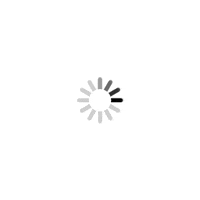It is becoming ever crucial for kids to learn how to code. Here are resources to teach your kids to think like a programmer
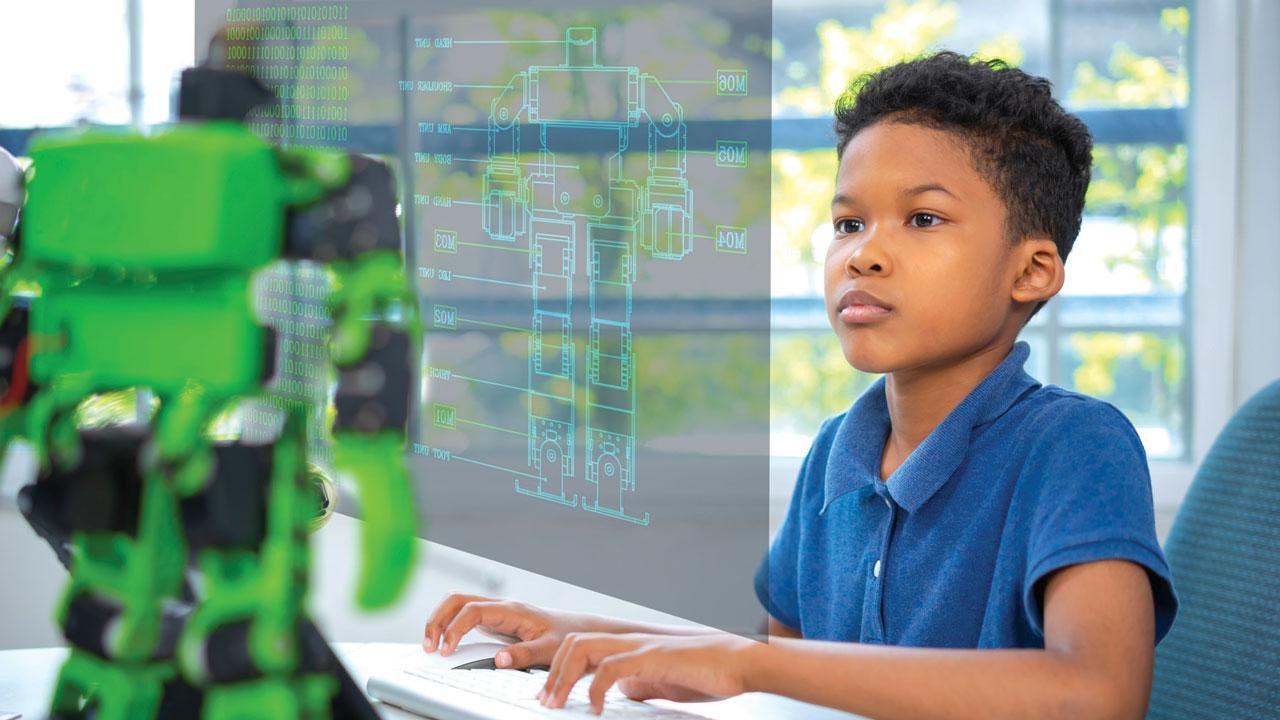
Representative Image
Learning to code is not a skill most kids will be able to grasp. However, there is a way to give your kids a leg up, even in their early years, by teaching them to think logically. Logical thinking is a key skill in coding, and it can be taught to kids early through apps and games. There are lots of apps available for kids to learn how to think logically—a good use for those tablets and extra phones we had to buy during the pandemic.

Swift Playgrounds
Recommended Age: 10+
Platform: iOS, macOS
Swift Playgrounds is a fun way to learn Apple’s programming language, Swift. The Playgrounds app combines easy drag-and-drops with fun lessons that teach you everything you need to know about the basics of programming. The app can take you further into the magic behind the code. The application is recommended for older kids who have an inclination toward programming and expressing their creativity. The application is completely free, but you will need an Apple device to run it.
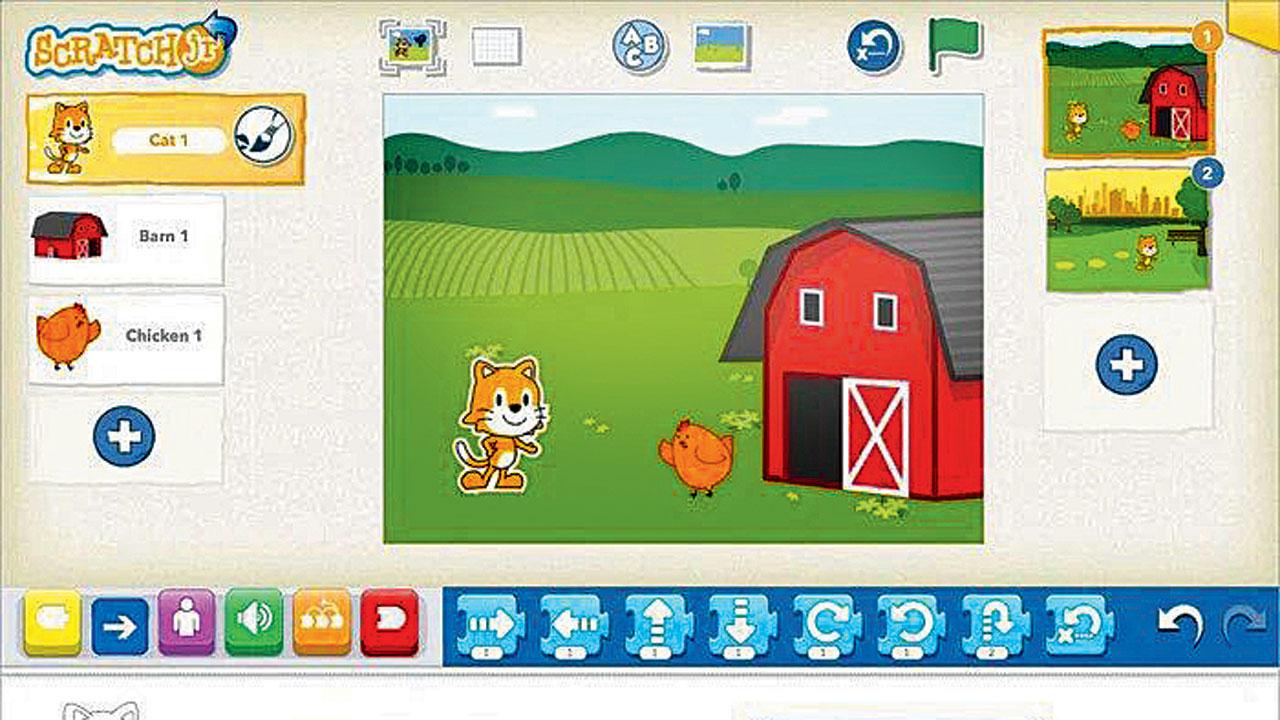
Scratch Jr
Recommended Age: 5-7
Platform: iOS, Android
Scratch Jr is a simplified version of Scratch, which is an excellent tool to learn logic and other programming skills in a fun, non-threatening way. Kids can program various characters to do anything they want, including interactive animated stories. It’s all drag and drop and the characters can move, dance, jump and sing. You can also be creative and add voices to your characters. The game is very good to learn sequencing and problem-solving. It also lets kids explore another programming skill, creativity. Scratch Jr is completely free. For young adults and parents who want to gain these skills, the original Scratch is a great tool.

Daisy the Dinosaur
Recommended Age: 5-7
Platform: iOS
Daisy the Dinosaur is a cute coding app where children can drag and drop commands onto Daisy. These commands can make her do a number of things, including move, dance, and jump. The app teaches basic coding skills like sequencing and conditions. There are challenges, and there is also a free-to-play mode where you can get Daisy to do anything you like. The instructions are in the form of text, so younger kids will need assistance while playing the game. The game
is also too simple for older kids, and they might get bored of it soon.

Move the Turtle
Recommended Age: 4+
Platform: iOS, Android
Move the Turtle takes a relaxed and slow-paced approach to introducing logic and programming skills to kids. The game features a teaching turtle that will help students learn how to think like a programmer by creating algorithms to complete tasks. It teaches kids to break down massive tasks into smaller tasks and then gives them the tools they need to solve them logically. Then kids can use these skills to solve more complex problems as they progress in the game. Move the Turtle is a paid application.
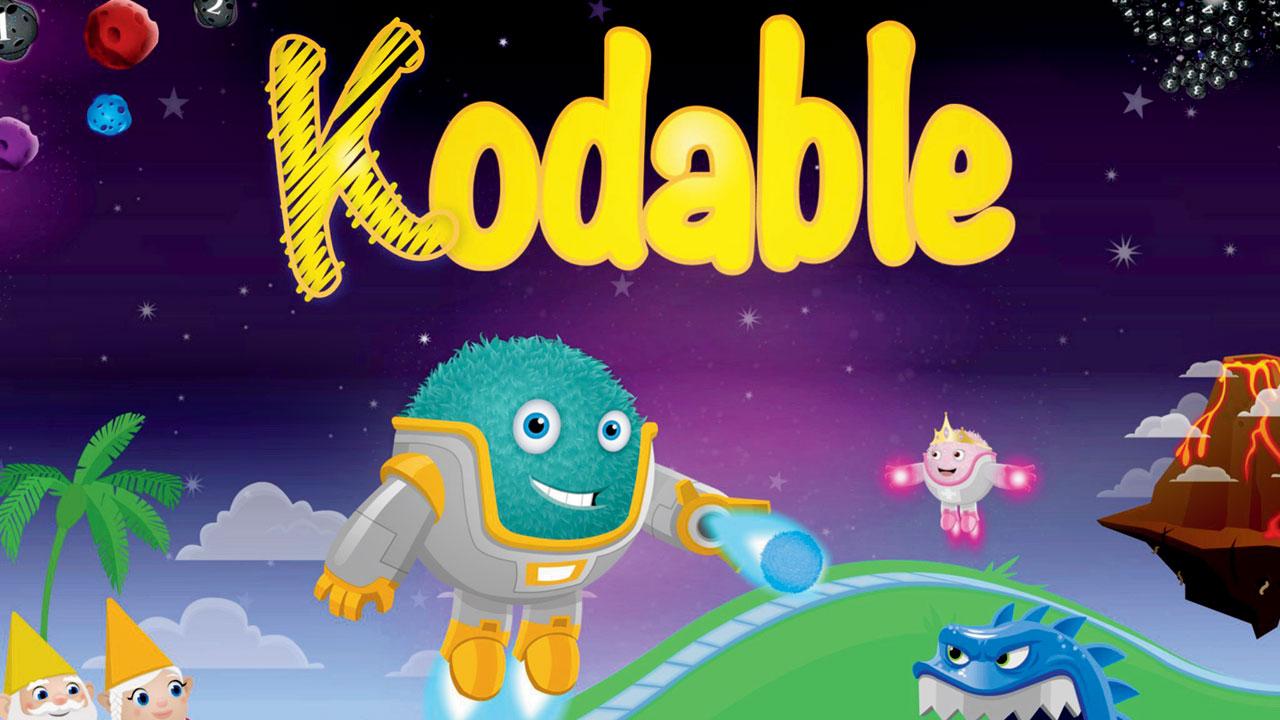
Kodable
Recommended Age: 5-10
Platform: iOS
Kodable is a fun game where you control a group of colourful aliens that look like pompoms. You have to help them navigate through a planet full of mazes using drag-and-drop commands. Unlike most of the apps on this list, Kodable actually teaches a real programming language, Javascript. The app is free to try but you will have to pay up for more levels and additional skills. Once your kid is done with the game they can migrate to the web-based tool, CodeHS. With CodeHS older kids can build real working applications and learn actual coding.

Code Karts
Recommended Age: 3-5
Platform: iOS, Android
Code Karts is a simple game that introduces logical puzzles to young children. The game features racing karts that need to zoom their way to the end of the track. The only way to do this is by selecting an action for the karts to move. It’s primarily directional tabs that must be added in sequence to finish the race. Kids pick the game up quickly, and you don’t need any reading skills for it. The game’s first ten levels are free to play. You can buy additional levels through the app.
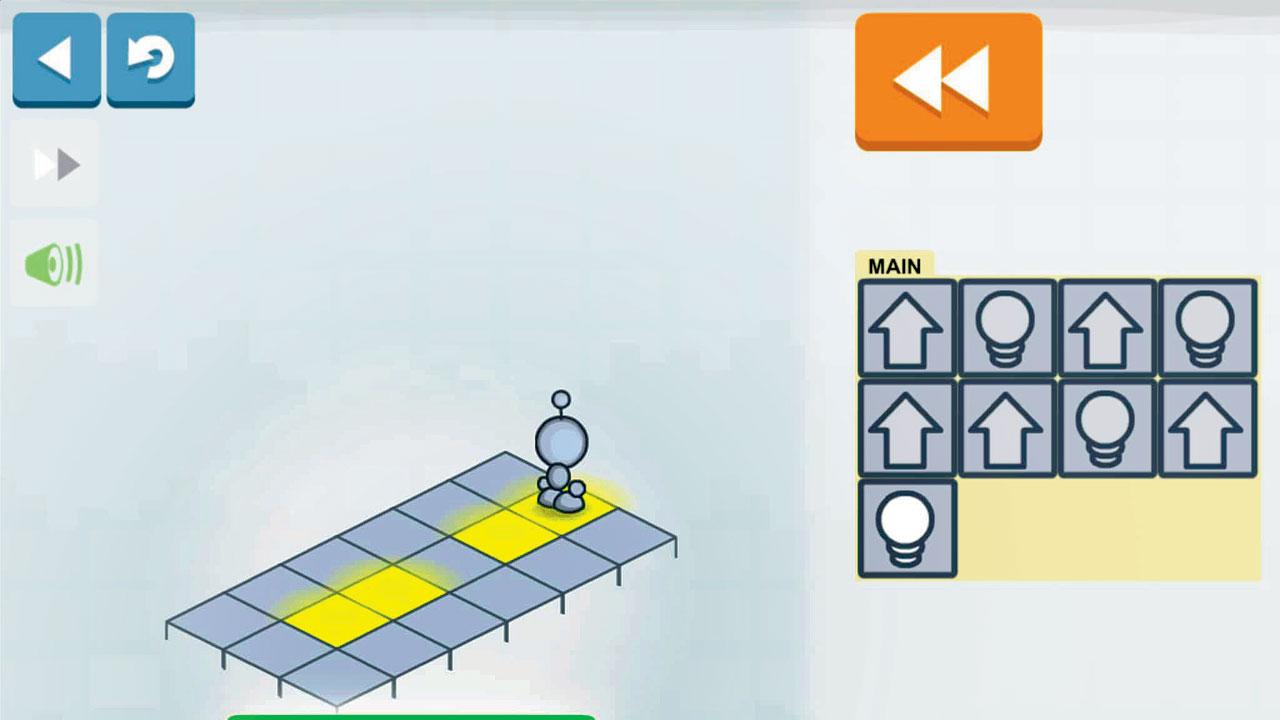
Lightbot
Recommended Age: 4-13
Platform: iOS, Android
Lightbot is a cute game where you help an animated robot light up all the cubes. The application is a combination of three games. The first one is Lightbot Jr, which is free and appropriate for smaller children. The other two, Programming Puzzles and Code Hour, are paid services. While Lightbot Jr is easy to learn, Programming Puzzles and Code Hour are fairly challenging. The game pushes the kids to solve difficult logical puzzles and is guaranteed to have your kid scratching their head at some point.
 Subscribe today by clicking the link and stay updated with the latest news!" Click here!
Subscribe today by clicking the link and stay updated with the latest news!" Click here!