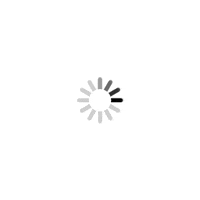With "zero storage usage" update, users can add separate auto-remove settings for cached media from Private Chats, Groups, and Channels -- with exceptions for specific chats, also new pie charts will help visualise what's taking up space, and dedicated tabs for Media, Files and Music let you clear the largest items in just a few taps

Image for representational purpose only. Photo courtesy: istock
Telegram Messenger has launched major updates to its application with features like new drawing and text tools, zero storage use, a profile picture for your contacts, and more.
Within the "drawing and text tool", it introduced a new blur tool to redact sensitive data (or photobombers) -- and 5 high-precision ways to choose colours, including the Eyedropper tool.
When adding text to photos or videos, users can now change its size, font, and background.
To quickly add shapes like rectangles, circles, arrows, stars, and chat bubbles, tap the "+" button.
Telegram supports spoiler formatting to hide any text in messages, but now with "hidden media" users can also cover photos and videos with a shimmering layer that blurs the image.
With "zero storage usage" update, users can add separate auto-remove settings for cached media from Private Chats, Groups, and Channels -- with exceptions for specific chats, also new pie charts will help visualise what's taking up space, and dedicated tabs for Media, Files and Music let you clear the largest items in just a few taps.
"Profile picture for your contacts" will allow users to choose a picture for their contact, which only they will see on their profile.
Open a contact's Profile then Edit, then choose 'Set Photo fora' or 'Suggest Photo fora', to suggest a profile picture for your contact.
However, if a user only allows certain users to see their profile photos, then they can set a "public profile picture" for everyone else.
This update also lets you achieve ultimate profile picture privacy. You can set visibility to 'Nobody' and add some users or groups as exceptions, said the company.
These settings are available in Settings then Privacy and Security, and then Profile Photo.
Read More: Samsung's new Galaxy A54 may feature 6.4-inch display, triple camera setup
This story has been sourced from a third party syndicated feed, agencies. Mid-day accepts no responsibility or liability for its dependability, trustworthiness, reliability and data of the text. Mid-day management/mid-day.com reserves the sole right to alter, delete or remove (without notice) the content in its absolute discretion for any reason whatsoever
 Subscribe today by clicking the link and stay updated with the latest news!" Click here!
Subscribe today by clicking the link and stay updated with the latest news!" Click here!