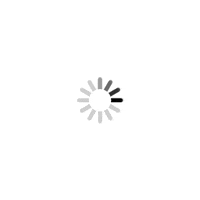The last one year of working from home has been particularly tough for those who are not good with technology. While the office IT team always came to the rescue earlier, help is not that accessible anymore. Do not fret, we've got the basics of smooth operations covered
_d.jpg)
Image for representational purpose only. Photo: istock
How many times have you cursed your laptop for not functioning properly just before an urgent deadline or an important meeting? If not the laptop, your WiFi router probably gives up on you more than once during this time. Getting technical assistance is not as swift as it was in the past because IT support teams everywhere are working remotely, and trying to assist you and several other colleagues, all in one day.
Your frustration is totally warranted but this is also a teachable moment. As many companies are adopting work-from-home as a permanent solution, being prepared to tackle basic computer and internet issues will be a necessary skill soon. While some had embraced this remote way of working even before the pandemic took over, most technology buffs have perfected their WFH routines in this period. They share advice on organising the tech side of your set-up while you work in spaces beyond the office cubicle.
Investing in hardware
Pranay Parab, who has been working from home since January says for those who don’t have the luxury of their companies providing for their technology needs, there are several challenges. “There is a frequent possibility of power cuts in some pockets of Mumbai, so it will be ideal if people look to keep a power backup in the form of an inverter to help till the electricity supply is switched back on,” says the city-based independent technology journalist.
As most people rely on their WiFi connections to continue their work interrupted, there is a high chance of facing internet connectivity issues or your router not responding. Parab suggests buying a router UPS too -- a power backup for the router that can be used when there is a power cut. Having an additional router could also help to have uninterrupted work time. Having faced the issue in the last one year, Bengaluru-based Raju PP, who has been working from home for the last 12 years concurs. “There were quite a few times when I would be in the middle of a meeting and there would be a power cut because of which there would be a lag and I wouldn’t know and continue talking without realising that the people on the other side couldn’t hear me.” It led Raju, the editor of the tech blog TechPP, to invest in a UPS for his router, which has helped a great deal and it is why he highly recommends it too.
If you don’t already have these devices and plan to buy online, it will be a wait of anywhere between one day and two weeks before you can receive orders. So, what can you do in the meanwhile? Bengaluru-based Ketaki Bhojnagarwala, who has also been working from home for a long time, says, “If your broadband fails, use your phone as a hotspot to connect to the internet. Most postpaid plans have enough data, and prepaid users can top-up with data-only packs.”
There is a catch with that, however. Using your phone data could put a load on the device and lead to your battery draining quickly. So, those who can get hold of an extra phone, should recharge the spare one with data to ensure that one’s work isn’t hampered.
Interestingly, absence of an internet isn’t the only possible issue employees could face. Most may say that their internet is very slow even though they have a good broadband connection. Tejas Hingu, chief technology officer with city-based digital agency Flying Cursor, explains, “Since everyone is at home, a lot of devices are connected to WiFi. This causes network congestion and mobile might suck the most of the internet than laptops. The simplest solution to reduce this network congestion is to buy a Wifi router, which has 5GHz band support.” However, he suggests talking to office tech support for suggestions too before investing in the device.
Laptop cooling can also be a possible issue faced by many people and Parab says this can be solved by investing in a laptop cooler, which can be connected to the machine. If investing in the cooler is hard on the pocket, Hingu suggests a DIY stand to raise the laptop from the back. It will help with air circulation and let the hot air out regularly.
Making the most of software
After you’ve got your hardware in place, don’t forget to think about storage and backup. While it is always helpful to have a hard drive, there are a variety of storage possibilities available online. Cloud-based storage like Google Drive is one of the many being used.
With the WFH situation, many companies are using a number of applications for official communication and Whatsapp seems to be the most popular one for work groups to send quick messages. However, with multiple channels being used, it may be difficult to switch tabs often and keep a track. Bhojanagarwala, editor-in-chief, Pricebaba suggests, “Use a cross-platform messaging app like Franz or Rambox for WhatsApp Web, Slack, Hangouts to have all your work-related chats in one place. They are free to use.” She also recommends using Google Meet’s screen share tool during meetings, Gmail’s 'schedule send' feature for future emails, and most importantly keeping your Zoom camera and microphone off by default.
Being a person who has worked from home for a long time, Raju says it has been smooth-functioning for him but there is a chance that most people may get distracted because of social media in other tabs. So, using a productivity tracker like rize.io can help.
Work-desk and tech relationship
It may not count as a technology hack but Parab believes that investing in a proper desk and chair is very important while working as ergonomics plays a key role in the workplace environment for everybody. He isn’t alone as Bhojnagarwala also stresses on the importance of frequent breaks that can help one stretch their legs and reduce screen fatigue.
It may often be difficult to take voluntary breaks as one gets lost in their work. So, Raju says relying on new-age technology like the Fitbit and trackers can help remind most people to look away from the screen every 45 minutes at least. “I have invested in a standing desk and that has been helpful especially now that we do not get the time to exercise much. A 'laptop pillow' can also help for those who are not used to sitting at the desk often. And it is portable so in case guests come home, one can easily put all work things away,” he adds.
If you experience frequent wrist pain and aching hands, Hingu recommends buying a keyboard with a wrist rest and using a mouse. This will reduce wrist strain and also help with one's posture since the laptop display can be raised to eye-level.
However, investing in additional technology can be expensive and may burn a hole in many pockets, so it is wise to think about the need before buying them. Talking from experience, Parab concludes, “For many people who just go ahead and buy things like me, it is important to consider the necessity before investing in things you think you may need but actually won’t really use.”
Useful tips to keep tech issues at bay (recommended by Tejas Hingu):
Slow laptop
Most people use Google Chrome for day-to-day tasks but it also uses a lot of memory. One way to avoid that is to switch to Edge if you are a Windows user. This will help speed up the overall Windows experience. If you still want to use Chrome, then you should periodically close unwanted tabs as this will further reduce the memory usage.
If you are using an old personal laptop and think the machine is slow because it is old, instead of buying a new laptop, consider upgrading to Solid State Drive (SSD) from Hard Disk Drive (HDD) as this will give your machine a breather.
Upgrade audio
If you do a lot of video conferencing or join audio calls, buying noise-cancellation earphones or headphones will help reduce the noise. If you are around noisy environments this will help a lot.
Periodic housekeeping of your machine
Keep the machine clean by using a good quality microfibre cloth to clean it regularly, as it will avoid dirt from accumulating and make your keyboard and keys more responsive.
Update the software to the latest versions to help fix common problems like crashes or performance issues.
Using the laptop while keeping the battery in power saver mode will help get more life out of the battery.
Though a lot of people suggest clearing the cache, I do not recommend doing that or using any third-party plugins for clearing the cache. The cache technically helps your machine to run faster because the common tasks/routines are known by the computer.
Antivirus
Keep your antivirus updated as this will help in detecting and blocking the virus from disrupting functions.
Also Read: Make your home office work for you with these tips from interior designers
Shop Now
| SR NO | Product | Shop Now |
|---|---|---|
| 1 | OFIXO Multi-Purpose Laptop Table | |
| 2 | E-COSMOS for Portable Flexible USB LED Light Lamp | |
| 3 | Lenovo 300 Wired Plug & Play USB Mouse | |
| 4 | TP-Link Archer C6 Gigabit MU-MIMO Wireless Router | |
| 5 | TP-Link TL-WA850RE N300 Wireless Range Extender |
 Subscribe today by clicking the link and stay updated with the latest news!" Click here!
Subscribe today by clicking the link and stay updated with the latest news!" Click here!